Install Terraform
To Install terraform on Mac
-
Open the Terminal.
-
Install homebrew:
-
/bin/bash -c "$(curl -fsSL https://raw.githubusercontent.com/Homebrew/install/HEAD/install.sh)"
-
-
Note: This command may take up to 5 minutes to complete as it downloads the files first and then installs them.
-
After you see the output as Installation successful! You need to run those two commands mentioned in the Next steps
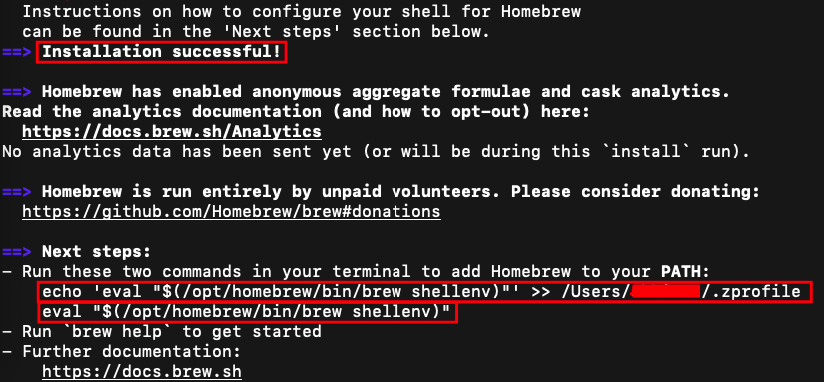
-
Copy-paste both of the commands one by one and press Enter.
-
Install the HashiCorp tap, by running the below command:
-
brew tap hashicorp/tap
-
-
Install terraform by pasting the below command to Terminal:
-
brew install hashicorp/tap/terraform
-
-
Check the version of Terraform:
-
terraform version
-